How to Program a Garage Door Opener
Table of Contents
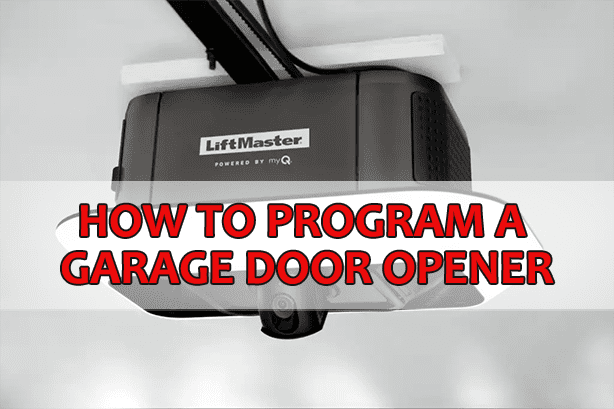
An automatic garage door is a really handy feature to have in your home. It helps keep your car and any other belonging safe inside and, once you learn how to program a garage remote, you don’t need to put in any effort to get your garage door opened and closed. We’ll take a look at how to set up a garage door opener and answer a few other questions you may have!
What Do You Need to Set Garage Door Opener
There are a few things you’ll need when you’re programming a remote garage door opener. Namely, you’ll need to be in your garage with your system and you’ll need the garage door opener program remote that you want to use handy.
Since you’ll need to reach the power box in your garage door system, you’ll want to have a ladder handy as well. This means you may also need someone to hold the ladder in place. Luckily, this process won’t take much time at all once you’re ready to get started!
How to Program a Remote Garage Door Opener
When programming a garage door opener, the exact steps can vary slightly depending on the brand of remote you use. So, it’s always a good idea to reference the manual and any tips it gives on how to program a garage door remote.
- To start, you’ll need to locate the power box in your garage door system. You’ll likely need a ladder to reach this box. Once you’re at the top of the ladder, you’ll want to open the panel on the side of your power box. This will allow you to access a variety of concepts in your power box but you’ll want to look for the “learn” button when programming a remote garage door opener.
- After you press this button, an indicator light next to the button should light up to show that the function is active. Once this light is on, you’ll want to press the corresponding button on your remote to program the garage door opener. After you press the button on your garage door opener remote, the garage door opener light should blink.
- To make sure everything has been programmed correctly, it’s best to test the garage door before you finish up. If you’ve taken all the proper steps to program the remote to the garage door opener successfully, the door should open and close as you press the commands on the remote.
How to Program a Garage Opener
Remotes aren’t the only way to get in and out of your garage through the main door. You can also rely on a keypad garage door opener. Setting a garage door opener like this takes about the same amount of time and effort as programming a remote garage door opener.
- The first step on how to connect a garage door opener is once again to grab a ladder. You’ll need to open the panel and put the power box into “learn” mode. You’ll want to move quickly or have a second person on hand to access the keypad because it will stay in “learn” mode for 30 seconds.
- At the keypad, you can use any code that you’d like. Enter the code you’re going to use while the garage power box is still in “learn” mode and hit the “enter” button. If all of the steps have been performed successfully, you should see the garage door opener light start to indicate. This is a sign you’ve set up the connection and the code you entered is recognized. From here, all you have to do is test the connection to see if the keypad is programmed as intended!
How to Reprogram a Garage Door Remote
Reprogramming an old keypad or remote isn’t out of the question either. After all, you might not ditch your old remote when you get your garage door system replaced or maybe you just lost the new remote for the time being.
When reprogramming a garage door remote or keypad, you follow exactly the same steps for how to program a garage opener when you first pull it out of the box.
Just like a new controller, remote, or keypad, you’ll want to activate the “learn” button and follow the programming steps from there. Don’t forget to test the remote or keypad before calling it a day to make sure everything works as it should.
